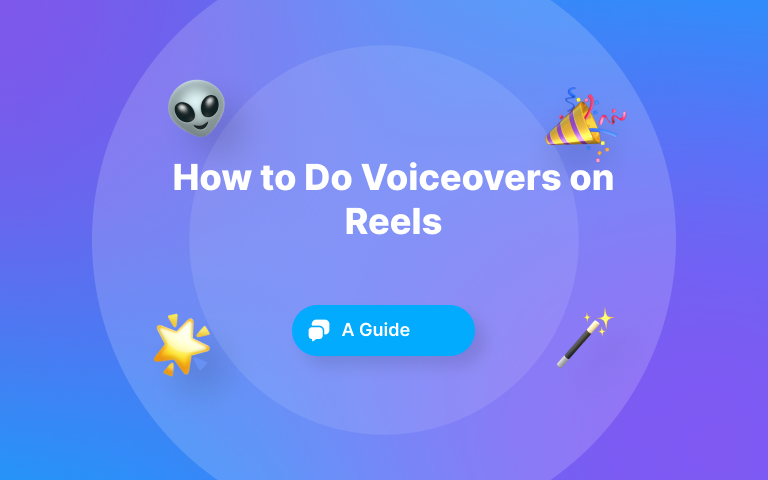Learn how to do a voiceover on Reels with our detailed guide. Discover tools, tips, and step-by-step instructions to create engaging and professional voiceovers for Instagram.
Instagram Reels can be a powerful marketing tool to reach a wider audience, connect with your customers, and promote your brand. However, their potency depends on your ability to infuse captivating voiceovers into them.
A shabby voiceover will only make people cringe and scroll past your Reels. But when you put some effort and creativity into your Reel voiceovers, it will naturally attract lots of likes, comments, and shares. Isn’t that what everybody wants after all 😎?
Learning to create enticing voiceovers for your Instagram Reels is a skill that takes time to master. Nonetheless, you can start somewhere. I mean, every master started somewhere, right?
In this post, I am going to show you how to skillfully create and add voiceovers to your Instagram Reels.
What Are Reels Voiceovers
Although it’s safe to assume you know what a reel voiceover is, it wouldn’t be bad to briefly touch on it, would it?
Put simply, voiceovers are recorded audio you add to a video clip, such as Instagram Reel. Often, voiceovers are added as a form of narration to help viewers understand the narrative of the video. In most cases, the person speaking isn’t visible but might appear occasionally as the video progresses.
So, why would you want to take the stress to create voiceovers for your IG Reels? For starters, it can enhance engagement. Leaving viewers to their own assumptions can make them misinterpret the narrative of your video. Worse, they can get bored and quit watching. The case is different for Reels with voiceovers - they are more engaging.
The Importance of Voiceovers in Reels
Here are some reasons why you should add voiceovers to your Reels:
1. Gives Your Reels a Human Touch
Reels without voiceovers usually feel unreal and unrelatable. As such, adding voiceovers to your Instagram Reel will make it easy for viewers to connect with it because it has a human touch. In addition, it gives you a chance to let your personality shine, hence making your videos more engaging.
So, whether it’s an AI voice or your natural voice you wish to use, be sure to add voiceovers to your Reels.
2. Makes Your Videos More Understandable
Another reason why adding voiceover to your Reels makes so much sense is that it makes your videos a lot more comprehensible. This is especially true if the video is somewhat technical or requires some expert knowledge.
3. Allows for Storytelling
If your Reel videos don’t tell a story, chances are that people will lose interest in it pretty quickly. And what better way to tell a story than using voiceovers?
Adding narration to your videos gives you the chance to convey emotions, imagination, and thoughts in a creative way that piques the interest of your audience.
4. Makes Your Reels More Accessible
When creating IG Reels, it’s important to keep people with disabilities, particularly the visually impaired, in mind. Adding voiceovers to your Reels makes it easy for them to follow, even though they can’t see it.
How to Record A Voiceover for Instagram Reel
Here are easy-to-follow steps for recording and adding voiceovers to your Reels:
Step 1: Create the Reel
The first step is to create the Reel. You can do this by either recording directly from Instagram or with a camera to upload later.
Step 2: Launch The Voiceover Recorder
It will interest you to know that Instagram has a built-in voiceover recorder feature. You can easily access it when you are done recording your Reel video. To launch, simply tap on the speech icon, wait a few seconds and start recording.
You can always edit the voiceover once you are done.
Step 3: Adjust The Voiceover
There’s a good chance you might not get the voiceover recording right on the first attempt. If that’s the case, you can record it again for the second or third time until you get it right. You can also adjust the recording by trimming and adjusting the sound volume until you get the desired result.
And like that, you’ve successfully added a voiceover to your Reel directly from Instagram.
Alternatively, you can shoot your video and record the voiceover separately, after which you stitch them together using a Reel editing app like Submagic.
Tips for Making Great Voiceovers
It’s never enough to record voiceovers - you need to go the extra mile to make them awesome. Here are some of the ways you can do that:
1. Be Clear and Audible As Possible
When recording your voiceovers, be as audible and clear as possible. Speak at a slow pace to avoid jamming your words. If you can, neutralize the heavy accent to reach a broader audience.
2. Match The Content
There should be a match between what you say and what your video depicts. For example, in scenes that depict excitement, there should be excitement in your voice. Don’t use a serious tone in places where there is humor.
3. Avoid the Ems and Ums
Recording voiceovers requires you to coordinate your thoughts quickly. Doing so helps avoid those unpleasant filler words - you know, the ems, ahs, and ums. Although it might take a while to learn how to record without putting in fillers, aim to avoid them.
4. Add Sound Effects and Background Music
Creatively adding sound effects and background music to your voiceovers can make them more interesting and engaging. Emphasis here is on “creatively”. Adding sound effects haphazardly to your voiceovers can make them look awkward.
5. Use Audio Filters
Besides adding sound effects, also consider adding audio filters to make your Reels pop. These filters can give your voiceovers a better tone and mood. Thankfully, Instagram has a bunch of these filters you can try.
6. Add Captions
Adding captions to your Reels, together with a voiceover, can make it a lot more interesting and engaging. Lucky for you, Submagic makes generating nice-looking captions for Instagram a breeze.
Common Mistakes to Avoid With Instagram Voiceovers
Here are some common mistakes to avoid to ensure your voiceover turns out great:
1. Neglecting Your Recording Background
Recording speech for your voiceovers in a noisy environment is the surest way to ruin it. The same applies to backgrounds with echoes. So, be sure to pay attention to the recording background. The quieter, the better.
2. Inconsistency in Sound Volume
It’s important to keep the sound volume as consistent as possible to ensure your voiceovers are as audible. Infrequent high and low sound volume only makes it hard for your viewers to follow through.
3. Voiceover Misalignment
Voiceover misalignment occurs when what’s been said in your speech recording doesn’t match what’s been shown. For example, let's say you made a Reel about your recent trip to Dubai and somewhere said “I boarded my flight by 10 am”, but there are no visuals of you boarding a flight.
Voiceover misalignment can ruin your audience viewing experience.
4. Lack of Personality
Avoid reading from scripts when recording a voiceover: it could look robotic without any touch of personality. Make an intentional effort to infuse your personality into your voiceovers.
The Right Equipment for Recording Voiceovers
As your content creation career starts to grow, you will realize that the built-in Instagram voiceover feature is not enough. At this point, you will want to purchase the right equipment to make your content look more professional.
That being said, here are some of the right equipment to consider:
- XLR Microphones: Although they aren’t particularly cheap, XLR Microphones can get you the best possible audio quality for your recordings
- POP Filter: This piece of gadget helps filter out unwanted noise from your recording, especially when pronouncing words with B and P in them.
- Headphones: They will come in handy when you want to monitor your sounds during a recording session.
- Soundproof: Helps keep the unpleasant echoes away.
- Shock Mount: Prevents your mic from vibrating during recording.
Conclusion
Adding voiceovers to your Instagram Reels has numerous benefits. If nothing else, voiceovers make your Reels more engaging and appealing to your audience.
However, you have to be intentional and creative about it. Adding them haphazardly will only give your Reel a bad look. Thankfully, I have shared tips to help you record awesome voiceovers. Be sure to check them out.